How To Run an ETCMC NodeBooster

Welcome to our step-by-step guide on optimizing your ETCMC node using Nodebooster! In this tutorial, we'll walk you through setting up and running Nodebooster on the ETCMC Web GUI to help your node find peers faster and enhance overall performance.
Why Optimize Your ETCMC Node? Optimizing your node ensures better performance, quicker peer connections, and a more stable network experience. This tutorial is perfect for both beginners and experienced users looking to get the most out of their ETCMC node.
STEP 1: Navigate to the ETCMC Web GUI
-
Open the web browser where the ETCMC Web GUI is currently running.
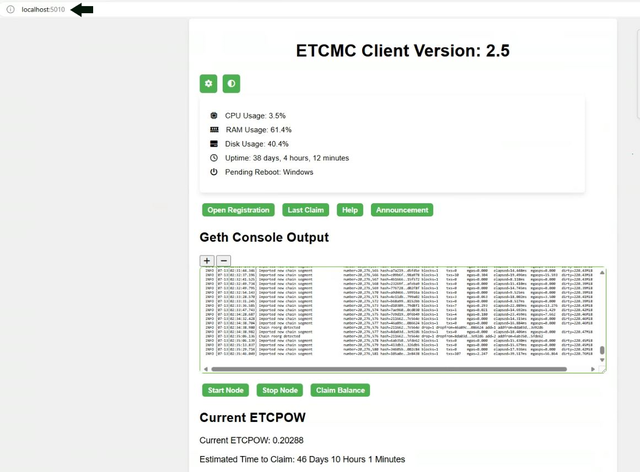
-
Click Stop Node to successfully stop the node process.

STEP 2: Locate the Settings Icon
-
Navigate to the Settings Icon and click on NodeBoost to initiate the node optimization process.

-
Wait for the Running NodeBoost optimization process to complete.

STEP 3: Start the ETCMC Node
-
Click Start Node to initiate the node process and start earning ETCPOW again.
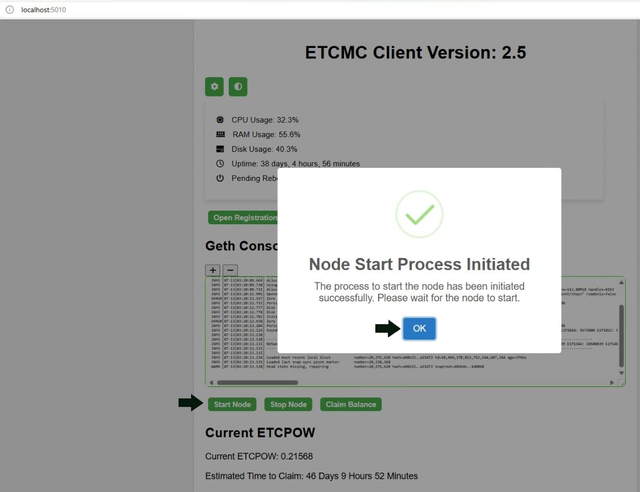
Video Tutorial
For a visual guide on setting up and running Nodebooster on the ETCMC Web GUI, check out this YouTube video tutorial: ETCMC // How to Optimize an ETCMC Node with NodeBooster
Congratulations!
You have successfully managed to optimize your ETCMC Node with Nodebooster. For further assistance, refer to the user manual or contact our ETCMC support team.
ETCMC_vQz0w
